HTML and CSS are no longer scary! I’ve created 4 webpages now and I’m getting the hang of it! This week’s project focused on making a Hot Links Page about Web Accessibility. I found this very easy. I’ve been putting links into my other pages. The new coding elements I learned about was how to link to another area of the text and how to make the link change colors when you click on it. I also learned that you must do certain things to make your webpage accessible to people with disabilities. You can check to see if a webpage is accessible by going to the Web Accessibility Evaluation Tool.
For my web accessibility project I focused on simulations that help students (and educators) know what it would be like to have a certain disability. These simulations are important so that we can gain empathy for our students, classmates, and colleagues. I would definitely recommend you to go and try and experiment with these simulations. In addition, it is important to know that gathering information while having a disability will be exponentially more difficult and time consuming. This is essential for teachers to know as they try to coach their students through the process. I learned about 4 different types of disabilities that need adaptions to make the internet more available. Cognitive Disabilities or Intellectual Disabilities make it hard to concentrate and pull information from the page. Beware of content overload. Visual Disabilities impact vision. It is important to make content that is easily read and easily converted to screen readers. Don’t forget the impact color-blindness can have on a person trying to read a website. Next are Auditory Disabilities. These will affect the hearing. It is especially important to remember to caption videos. Finally, there are Physical Disabilities which will make it hard to use computers. For Physical Disabilities there is adaptive equipment that one can use.
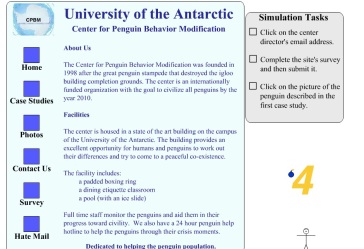
Simulation to show how hard it is to process information with cognitive disabilities.
In addition, as we create webpages it is important to make it accessible so all students can use it. Some tips for making accessible webpages are:
- Use backgrounds and fonts that contrast.
- Include alternative text when you have pictures included.
- Always caption videos.
- Make your webpage easy to follow using headings.
- Use CSS style sheets which make it easier for screen readers to strip a website of formatting so that a reader can just get down to the content.
- Test your websites using the WAVE Tool.

Katie,
Your post has tons of great information on accessibility! Like you, I was scared by the web design process at first, but now really enjoy it. Your page looks great!
LikeLike
I’m super jealous that you have reached the level where html and css is no longer scary. I’m waiting to get there and hopefully as the semester goes on I can have your level on confidence. Your site looks fantastic.
LikeLike