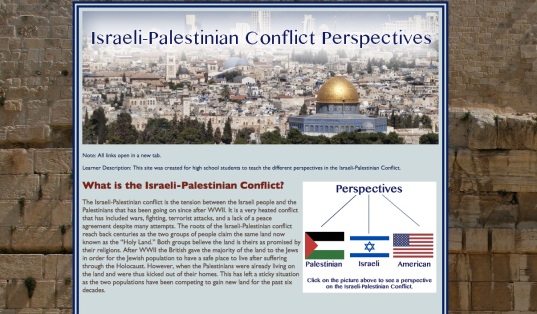EdTech 523 is all about designing and creating internet classrooms. Since I teach in a brick and mortar school I decided to implement parts of an online into my classroom and try out a blended teaching model. For our major class project I decided to make a WWII Blended Learning Unit.
Before commencing on developing my actual unit I had to create a proposal that outlined what I hoped to do by doing this project. This is my Project Proposal. By creating a proposal and developing the blended learning unit I demonstrated that I can create using content and make blended learning environments (2.1 and 3.1).
My main goals for my blended learning unit was to make it so:
- Students will self monitor their own learning.
- Students will show mastery and competency of WWII topics.
- Students will work with primary sources and analyze them.
- Students will engage with the materials, plan, and create a project of their own choosing.
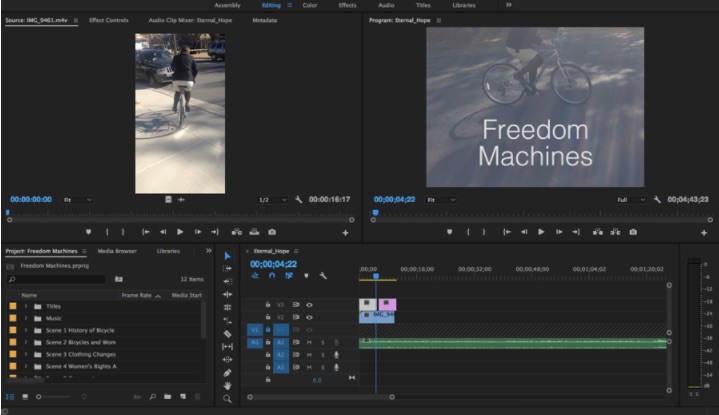
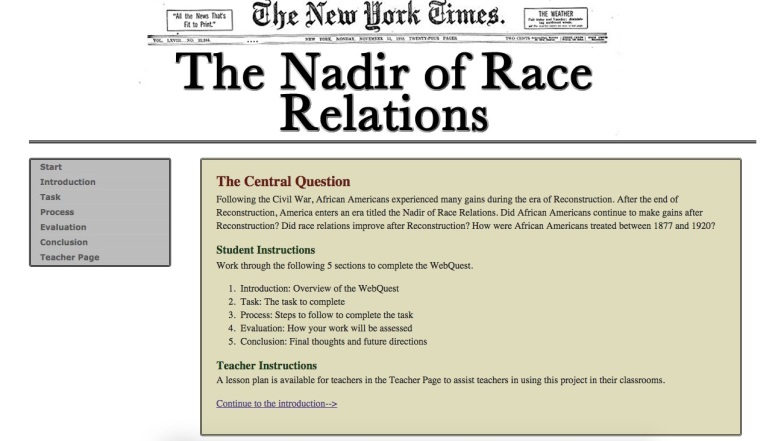
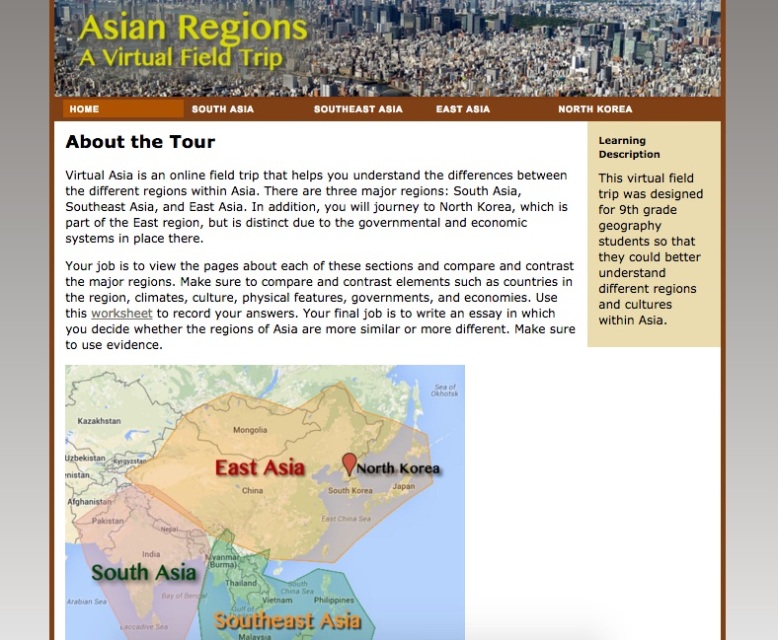

 I really like designing. I like being forced to go make a new lesson plan for my class. When I am doing my assignments I always try to think how can I use this assignment to be helpful in my class. Then, I do my best work because I know I will actually try to use it in my class one day.
I really like designing. I like being forced to go make a new lesson plan for my class. When I am doing my assignments I always try to think how can I use this assignment to be helpful in my class. Then, I do my best work because I know I will actually try to use it in my class one day.